Ingest Pipelines
In this post i will explain what are ingest pipelines, what are their use case and how to create them.
https://www.elastic.co/guide/en/elasticsearch/reference/current/ingest.html
- What is an ingest pipeline: it is a watcher analyzing data entering to an index and beforing being save can be transformed.
- Possible actions: The transformation options available are: remove field, add field, enrich value of a field, convert field type.
- The ingest pipeline option is located into the Stack Management section.
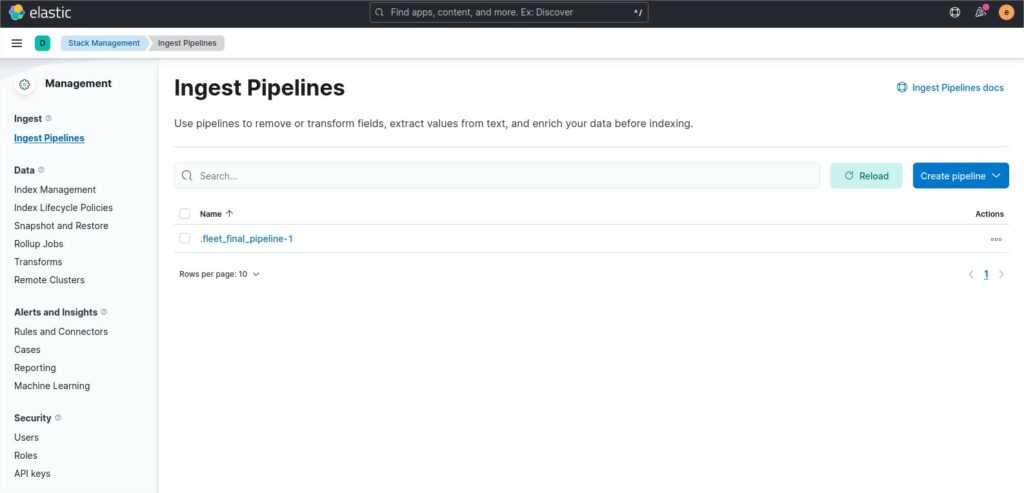
- Use case:
- If you have logstash between an agent or a software feeding data to elastic, you may use filter and/or grok system to do the same actions than an ingest pipeline.
- But if you have agents or softwares feeding data directly to elastic and would like to manipulate data before being indexed you can use the ingest pipeline to do transformation.
- It is also a good use case when you are now allowed to change the agent or the software that feed the data.
- How to use it:
- In the image above, you see the home page of the ingest pipeline menu.
- Clic on the blue button “Create pipeline”. Choose “New pipeline“.
- Give a relevant name to your new pipeline and a small description.
- Clic on the button add processor. You can add many processor in the same pipeline.
- In my example i convert the type of a field from integer to string.
- I will use the json field response.
- Next click on the button “Add”.
- In front of the text “Test Pipeline:” Click on the link “Add documents”.
- Insert a json sample you would like to test and run the test with the button “Run the pipeline”.
- See the result if the transformation worked.
- When your pipeline is complete, it is possible to save its configuration as an HTTP PUT request which will allow you to deploy it on other ELK environment or clusters.
- In the image above, you see the home page of the ingest pipeline menu.
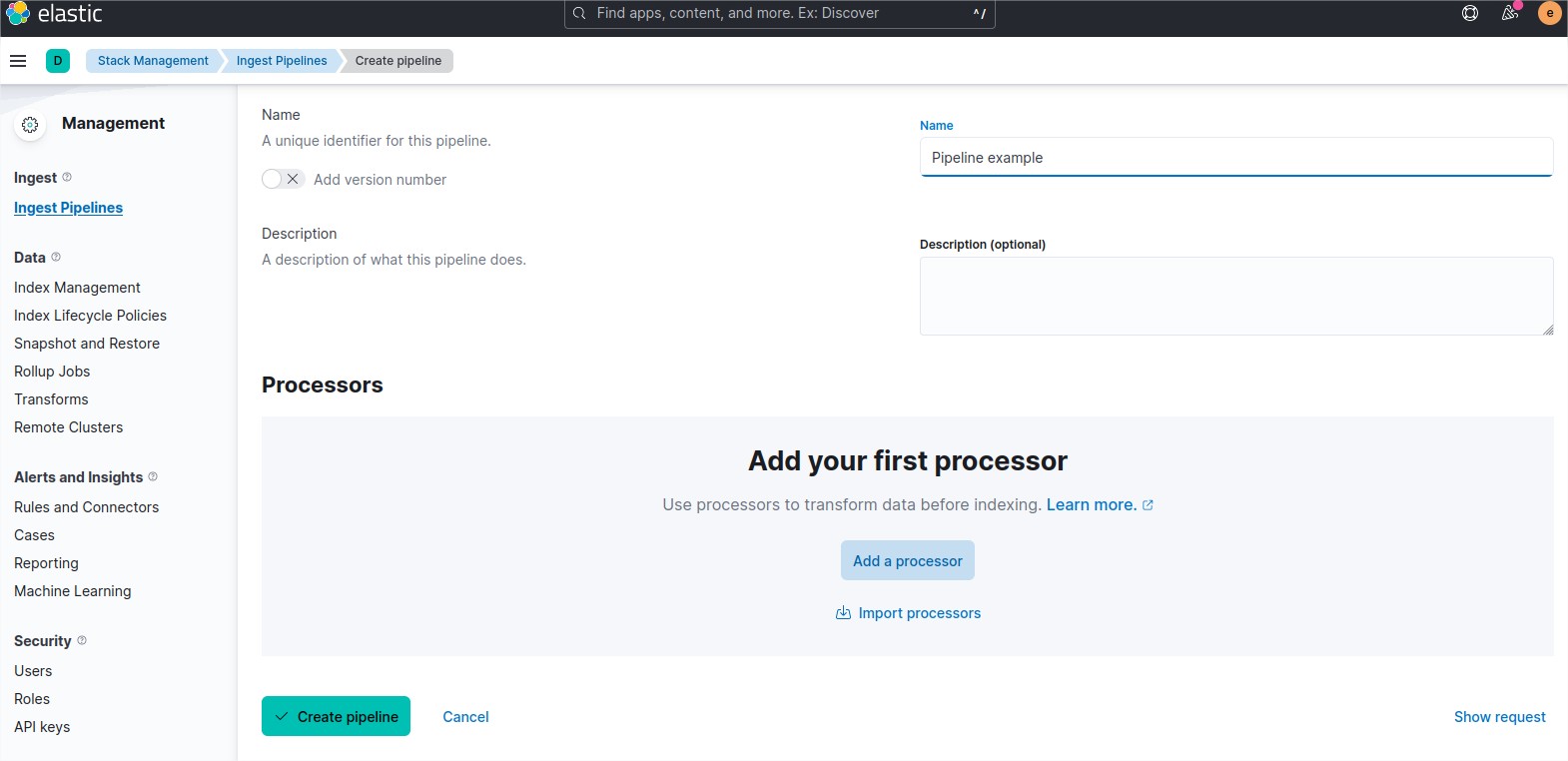
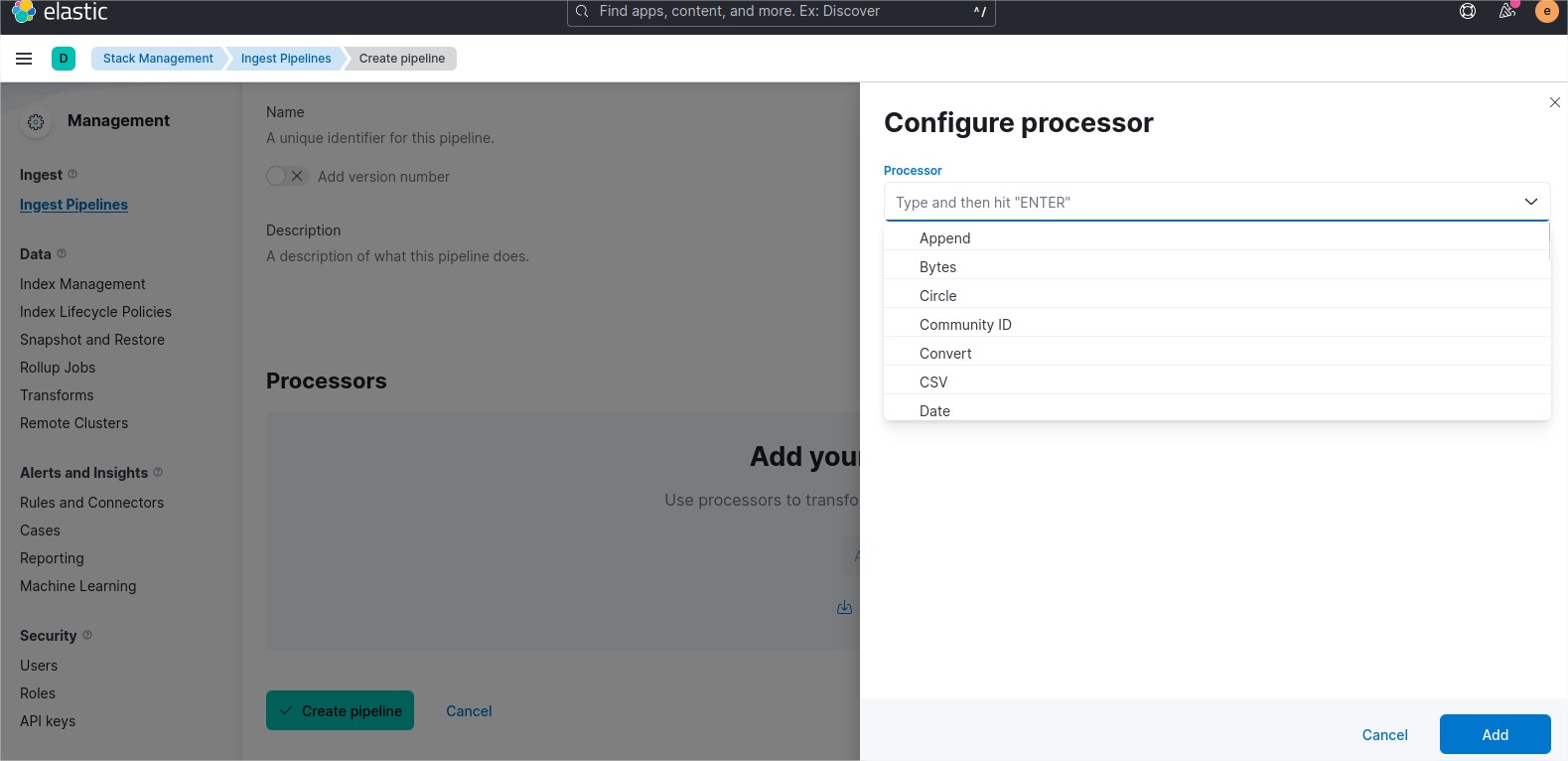
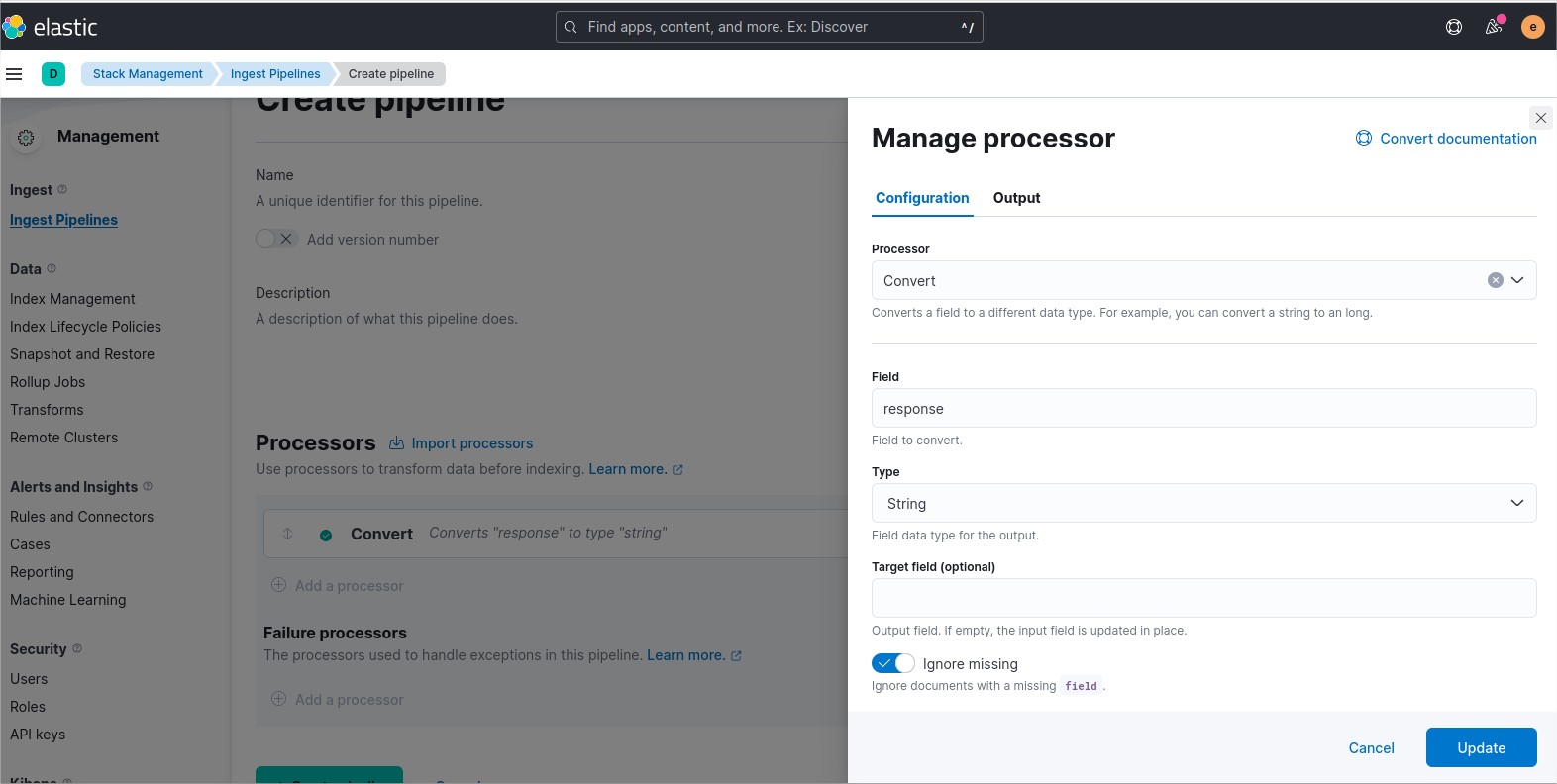
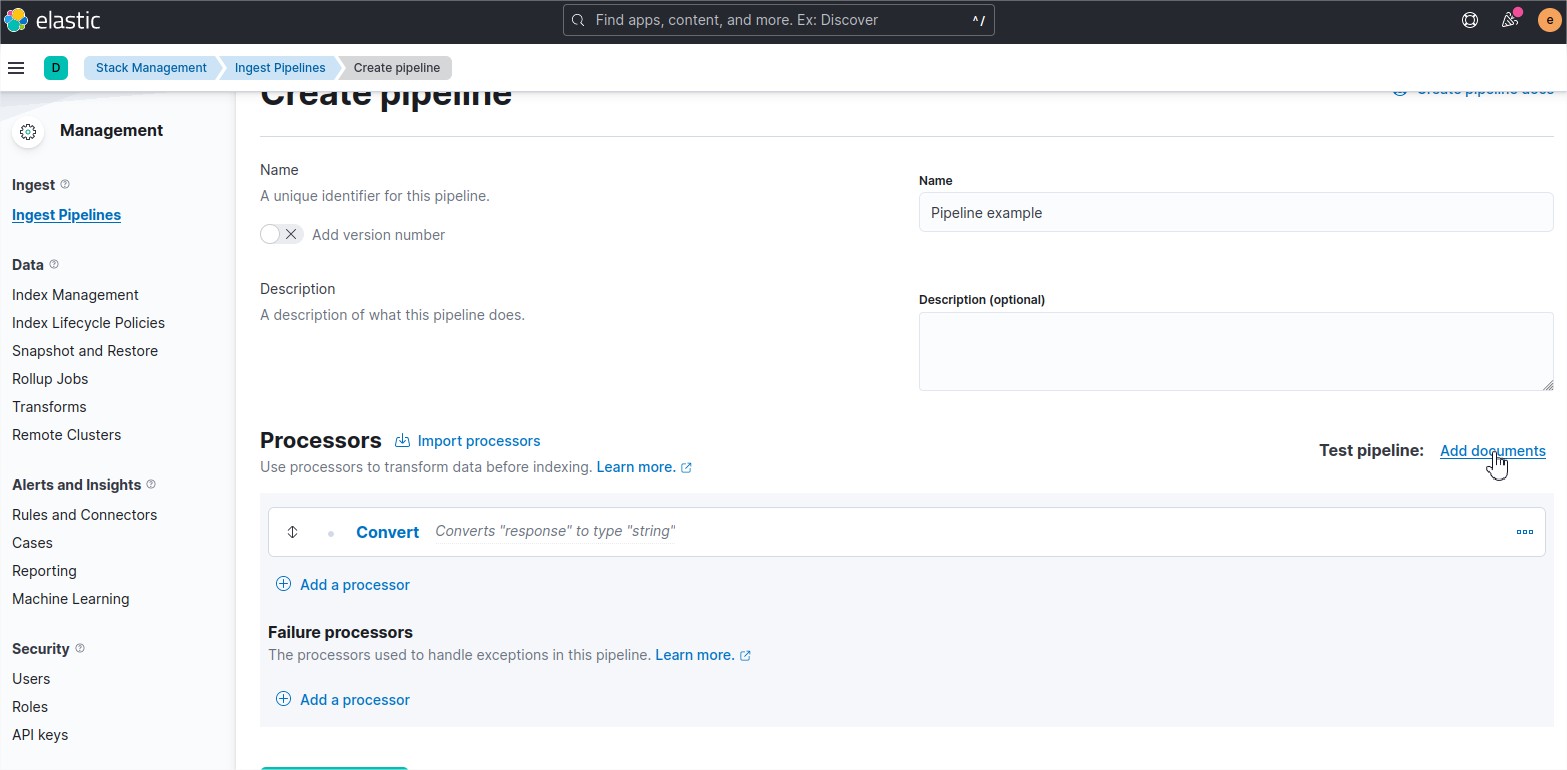
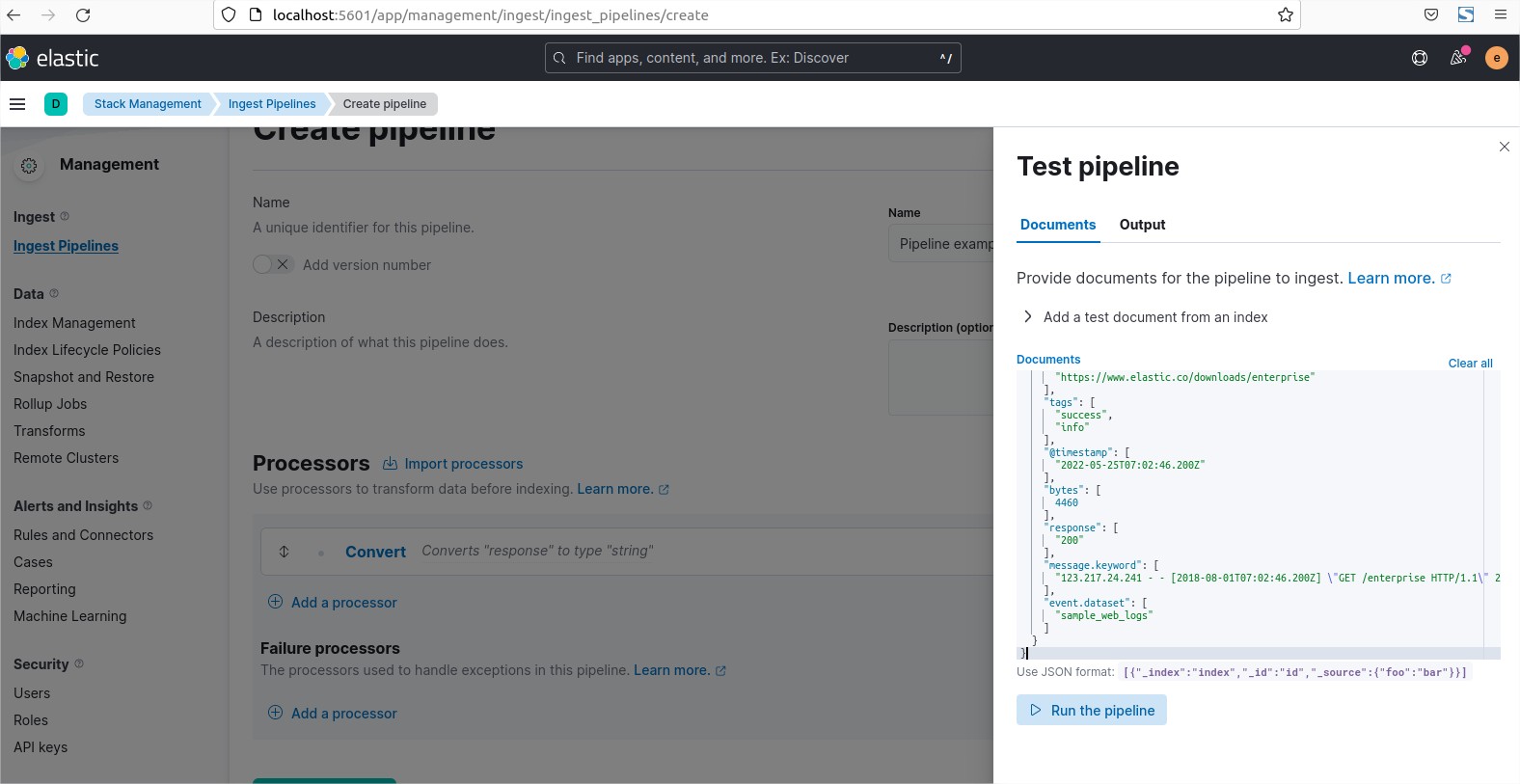
Here is the json sample i used, see the field in red below:
{
"_index": "kibana_sample_data_logs",
"_id": "l_zi9oAB8WFQcfknI5oN",
"_version": 1,
"_score": 1,
"_source": {
"agent": "Mozilla/5.0 (X11; Linux i686) AppleWebKit/534.24 (KHTML, like Gecko) Chrome/11.0.696.50 Safari/534.24",
"bytes": 4460,
"clientip": "123.217.24.241",
"extension": "",
"geo": {
"srcdest": "US:US",
"src": "US",
"dest": "US",
"coordinates": {
"lat": 42.71720944,
"lon": -71.12343
}
},
"host": "www.elastic.co",
"index": "kibana_sample_data_logs",
"ip": "123.217.24.241",
"machine": {
"ram": 11811160064,
"os": "ios"
},
"memory": null,
"message": "123.217.24.241 - - [2018-08-01T07:02:46.200Z] \"GET /enterprise HTTP/1.1\" 200 4460 \"-\" \"Mozilla/5.0 (X11; Linux i686) AppleWebKit/534.24 (KHTML, like Gecko) Chrome/11.0.696.50 Safari/534.24\"",
"phpmemory": null,
"referer": "http://nytimes.com/success/konstantin-kozeyev",
"request": "/enterprise",
"response": 200,
"tags": [
"success",
"info"
],
"timestamp": "2022-05-25T07:02:46.200Z",
"url": "https://www.elastic.co/downloads/enterprise",
"utc_time": "2022-05-25T07:02:46.200Z",
"event": {
"dataset": "sample_web_logs"
}
},
"fields": {
"referer": [
"http://nytimes.com/success/konstantin-kozeyev"
],
"request": [
"/enterprise"
],
"agent": [
"Mozilla/5.0 (X11; Linux i686) AppleWebKit/534.24 (KHTML, like Gecko) Chrome/11.0.696.50 Safari/534.24"
],
"extension": [
""
],
"tags.keyword": [
"success",
"info"
],
"geo.coordinates": [
{
"coordinates": [
-71.12343,
42.71720944
],
"type": "Point"
}
],
"geo.dest": [
"US"
],
"response.keyword": [
"200"
],
"machine.os": [
"ios"
],
"utc_time": [
"2022-05-25T07:02:46.200Z"
],
"agent.keyword": [
"Mozilla/5.0 (X11; Linux i686) AppleWebKit/534.24 (KHTML, like Gecko) Chrome/11.0.696.50 Safari/534.24"
],
"clientip": [
"123.217.24.241"
],
"host": [
"www.elastic.co"
],
"machine.ram": [
11811160064
],
"extension.keyword": [
""
],
"host.keyword": [
"www.elastic.co"
],
"machine.os.keyword": [
"ios"
],
"hour_of_day": [
7
],
"timestamp": [
"2022-05-25T07:02:46.200Z"
],
"geo.srcdest": [
"US:US"
],
"ip": [
"123.217.24.241"
],
"request.keyword": [
"/enterprise"
],
"index": [
"kibana_sample_data_logs"
],
"geo.src": [
"US"
],
"index.keyword": [
"kibana_sample_data_logs"
],
"message": [
"123.217.24.241 - - [2018-08-01T07:02:46.200Z] \"GET /enterprise HTTP/1.1\" 200 4460 \"-\" \"Mozilla/5.0 (X11; Linux i686) AppleWebKit/534.24 (KHTML, like Gecko) Chrome/11.0.696.50 Safari/534.24\""
],
"url": [
"https://www.elastic.co/downloads/enterprise"
],
"url.keyword": [
"https://www.elastic.co/downloads/enterprise"
],
"tags": [
"success",
"info"
],
"@timestamp": [
"2022-05-25T07:02:46.200Z"
],
"bytes": [
4460
],
"response": [
"200"
],
"message.keyword": [
"123.217.24.241 - - [2018-08-01T07:02:46.200Z] \"GET /enterprise HTTP/1.1\" 200 4460 \"-\" \"Mozilla/5.0 (X11; Linux i686) AppleWebKit/534.24 (KHTML, like Gecko) Chrome/11.0.696.50 Safari/534.24\""
],
"event.dataset": [
"sample_web_logs"
]
}
}And the json result, as you can see the field response in now as a string type, see the field in red below:
{
"docs": [
{
"doc": {
"_index": "kibana_sample_data_logs",
"_id": "l_zi9oAB8WFQcfknI5oN",
"_version": "1",
"_source": {
"referer": "http://nytimes.com/success/konstantin-kozeyev",
"request": "/enterprise",
"agent": "Mozilla/5.0 (X11; Linux i686) AppleWebKit/534.24 (KHTML, like Gecko) Chrome/11.0.696.50 Safari/534.24",
"extension": "",
"memory": null,
"ip": "123.217.24.241",
"index": "kibana_sample_data_logs",
"message": "123.217.24.241 - - [2018-08-01T07:02:46.200Z] \"GET /enterprise HTTP/1.1\" 200 4460 \"-\" \"Mozilla/5.0 (X11; Linux i686) AppleWebKit/534.24 (KHTML, like Gecko) Chrome/11.0.696.50 Safari/534.24\"",
"url": "https://www.elastic.co/downloads/enterprise",
"tags": [
"success",
"info"
],
"geo": {
"coordinates": {
"lon": -71.12343,
"lat": 42.71720944
},
"srcdest": "US:US",
"dest": "US",
"src": "US"
},
"utc_time": "2022-05-25T07:02:46.200Z",
"bytes": 4460,
"machine": {
"os": "ios",
"ram": 11811160064
},
"response": "200",
"clientip": "123.217.24.241",
"host": "www.elastic.co",
"event": {
"dataset": "sample_web_logs"
},
"phpmemory": null,
"timestamp": "2022-05-25T07:02:46.200Z"
},
"_ingest": {
"timestamp": "2022-05-25T07:23:34.685600556Z"
}
}
}
]
}